tl;dr: What is a keyless blockchain account? Put simply, “Your blockchain account = Your Google account”. In other words, this keyless approach allows you to derive a blockchain account from any of your existing OpenID Connect (OIDC) account (e.g., Google, Apple), rather than from a traditional secret key or mnemonic. There are no long-term secret keys you need to manage. There is also no multi-party computation (MPC) system managing your account for you. As a result, the risk of account loss is (more or less), the risk of losing your Google account. Keyless is built using a Groth16 zero-knowledge proof to maintain privacy in both directions: prevent the blockchain from learning anything about your Google account & prevent Google from learning anything about your blockchain account and transaction activity.
One day, I hope to edit this into a full blog post but, until then, here’s a bunch of resources.
$$ \def\prover{\mathcal{P}} \def\verifier{\mathcal{V}} \def\Adv{\mathcal{A}} \def\Badv{\mathcal{B}} \def\vect#1{\mathbf{#1}} $$
tl;dr
A quick 20 minute presentation on what this is & how it works:
FAQ
Who is this for?
So far, cryptocurrencies have been designed for power users who understand public-key cryptography.
In constrast, Keyless accounts are for any Web 2 user who has used the “Sign in with Google1” flow before. (Basically, for everyone.)
Keyless accounts are primarily designed for the bottom 90% of users; novice users who are not yet ready to manager their own 12-word seed phrase, mnemonic or secret key.
Such users often tend to:
- lose their key, or
- get phished for their key, or
- accidentally-paste their key somewhere they shouldn’t
But, keyless accounts were designed also for first-time users, who deserve and expect a smooth on-boarding experience when interacting with a dapp.
Newsflash: Downloading a new wallet for every new chain and writing down a new (extremely-sensitive) 12-word seed phrase is not smooth. (It’s not even sane.) Reusing an existing 12-word seed phrase is not smooth either. Plus, would you want to? Do you trust this new wallet on this new chain?2
Can Google steal my keyless account?
In principle, keyless accounts can be set up so that, if a malicious Google tries to steal your account, you have the power to stop it by sending a cancellation TXN within a timeout period (e.g., 1 day)3.
In practice though, this higher-security mode of operation will not lead to the best user experience (e.g., across different devices4 or when a user’s browser session is lost5). As a result, this is not the recommended mode on the Aptos network, nor the most-widely supported one.
Instead, Aptos defaults to a user-friendly mode where users can access their account easily from different devices (even if the browser’s history has been cleaned). For this to work, Google must be allowed to sign TXNs on the user’s behalf without a timeout period (see flow). As a result, a malicious (or compromised) Google could abuse this power and steal a user’s account.
Is this okay? Well, you have to remember who keyless accounts are for.
First, they are for first-time users who are not interested in (or know much about) 12-word mnemonics; they just want to easily sign up for your your dapp! Second, they are for novice users who understand very little about the responsibility of custodying a 12-word seed phrase or mnemonic.
So, yes, this is okay, because the biggest threat for this user base is key loss (or theft) caused by the user themselves. It’s not Google.
Then, as a developer, if you want to (1) on-board users smoothly and (2) prevent them from shooting themselves in the foot, then you should use keyless6.
Put differently, Google can protect these users’ keyless accounts much, much better than the users are able to secure a 12-word seed phrases.
Google’s own bottom line depends on their ability to protect their OpenID Connect (OIDC) secret keys which secure your keyless account because those same keys secure the widely-used “Sign in with Google” flow all across the web!
What is the ideal zkSNARK scheme for Keyless?
Ideally, we need several properties from the zkSNARK scheme that proves the keyless relation.
- fast verification time (i.e., 1-2 ms in 1 thread)
- transparent or universal setup, to minimize deployment complexities
- mitigates against bugs in the keyless relation implementation $\Rightarrow$ zkVM-based
- fast client-side proving on all mobile (and desktop) browsers (i.e., $\le 5$ seconds)
- small proof sizes (i.e., hundreds of bytes)
- post-quantum upgradeable7
Additional useful properties that the zkSNARK scheme could have:
- PIOP-based, which may allow us to expose “randomness” inside the circuit
- Commit and prove, which may allow us to compose with techniques such as FREpack8
Relaxations that could allow for:
- Higher proof sizes (1-3 KiB)
- $\omega(1)$ verification time, because the witness may be small enough
Fallacies:
- Not true: “Once we have a stable, formally-verified circuit, we may not be changing it much anyway.”
- Not true: “The SNARK will not change.”
- New elliptic curve $\Rightarrow$ redo SNARK universal or trusted setup.
- New SNARK $\Rightarrow$ redo setup
Why Groth16?
Given the current SoTA zkSNARK schemes, we must settle for Groth16. Groth16 gives us the fastest verifier we can get without making proving unnecessarily slow.
Unfortunately, it only meets some of our requirements:
- ✅ fast verification time (e.g., 1.4 ms in 1 thread)
- ❌ trusted setup ceremonies whenever the keyless relation DSL implementation is upgraded
- ❌ R1CS-based zkSNARKs
- $\Rightarrow$ need to formally-verify the keyless relation DSL implementation
- $\Rightarrow$ need training wheels $\Rightarrow$ need proving service
- ❌ slow client-side proving (25-37 seconds)
- $\Rightarrow$ need proving service
- ✅ small proof sizes (e.g., $128-192$ bytes)
- ❌ not PQ upgradeable
Why not universal setup zkSNARKs?
We cannot yet find one with a fast verifier and a fast prover. We can only get one or the other.
Benefits:
- No more MPC setup ceremony
- $\Rightarrow$ less code
- $\Rightarrow$ less complexity
- $\Rightarrow$ less human coordination
- Seamless to upgrade on-chain VK after bug fixes
- Could allow for setting up families of circuits rather than a single circuit
- $\Rightarrow$ this could mitigate against their slower proving time
- Easier to orchestrate prover service (PS) deployment
- Just point it to the DSL implementation code
- PS will compute the PRK on its own and cache it in the cloud
Challenges:
- Slower ZKP verification time on-chain (e.g., custom gates in PLONK)
- Larger ZKP proofs in TXNs
- Even with families of circuits, browser clients must download a potentially-large PRK
- The alternative is to compute the PRK from the (likey-smaller) circuit code (e.g., R1CS or PLONK constraints)
- Slower proving time, typically (but maybe we make up for it via the “family of circuits trick”)
I have a very fast [zk]VM, why don’t you use it?
Switching to an (actual) zkVM9 would be amazing for a lot of reasons:
- NP relation implementation is trivial10 and likely bug-free
- It would allow us to do client-side proving by removing the training wheels
- It would most-likely only need a one-time universal setup (or even a transparent setup!)
Currently, we use Groth16 to prove our $\approx$ 1.5 million11 R1CS NP relation. The main reasons we chose this circuit-based zkSNARK, in order of relevance, are:
- Fast verification time
- Currently, a size-3 multipairing and a size-14 Poseidon-BN254 hash
- In a way, even this is too slow for us
- We cannot afford to make it slower because it translates to higher TXN gas costs for our users
- Small proofs: currently $2\cdot 32 + 64 = 128$ bytes
Unfortunately, circuit-based SNARKs have a few drawbacks:
- Extremely bug-prone circuit implementation of the NP relation
- $\Rightarrow$ need to formally-verify circuit $\Rightarrow$ need additional FV expertise, adds complexity and slows down our circuit development time
- Until FV is ready, we have to enable training wheels and rely on a proving service
- Slow proving time
- $\Rightarrow$ horrendously-slow to auto-scale our proving service $\Rightarrow$ must over-provision resources $\Rightarrow$ drives up costs (plus, DoS risks)
- e.g., it takes 25 seconds to prove the keyless relation using
snarkjson a Macbook M1 Pro in the browser- $\Rightarrow$ even if we remove the training wheels, we need faster proving time to do client-side proving
- Some schemes, such as Groth16, require a circuit-specific trusted setup
- $\Rightarrow$ need MPC ceremony $\Rightarrow$ this adds operational complexity (e.g., find a high # of participants, spin up MPC coordination services, offer support to people who are having trouble contributing, publicly-reveal ceremony transcript)
Therefore, switching to [zk]VMs would only make sense if it:
- preserves the fast verification time
- There is a bit of wiggle room here, but not too much: maybe 1.5x to 2x slower
- preserves the small proofs of Groth16
- There is more wiggle room here: maybe we can 10-50x the proof size
- speeds up proving time (over Groth16)
- preserves the zero-knowedge property
- adds no new exotic security assumptions
- e.g., a SNARK-friendly hash function that has been published less than 5 years ago
- it is a universal setup scheme
- All [zk]VMs seem to meet this requirement
- the zkVM design is described comprehensively in an academic paper / technical document
- the zkVM stack is formally-verified
- The approach taken by Jolt12 of verifying the crucial components could suffice
- This includes components such as Groth16 circuits that wrap the zkVM proof
- the zkVM stack is PQ upgradeable7
Why not wrap a nozkVM proof?
Note that “wrapping” a nozkVM proof will likely not satisfy the fast proving time requirement. Why? Wrapping only makes sense if it does not add too much overhead: e.g., when proving really large relations (e.g., 15M R1CS constraints) But the keyless relation is small: 1.5M R1CS constraints. As a result, most of the proving time would be spent wrapping. Furthermore, parameterizing the nozkVM to be more wrapping-friendly (e.g., via SNARK-friendly hashes) would likely slow down the nozkVM proving and/or add funky assumptions to our system.
This, of course, could change very soon. (And I hope it does!)
Drawings
Flow: Keyless on-chain verification
Depicts what the blockchain validators need to do to verify a keyless TXN submitted by a user, Alice.
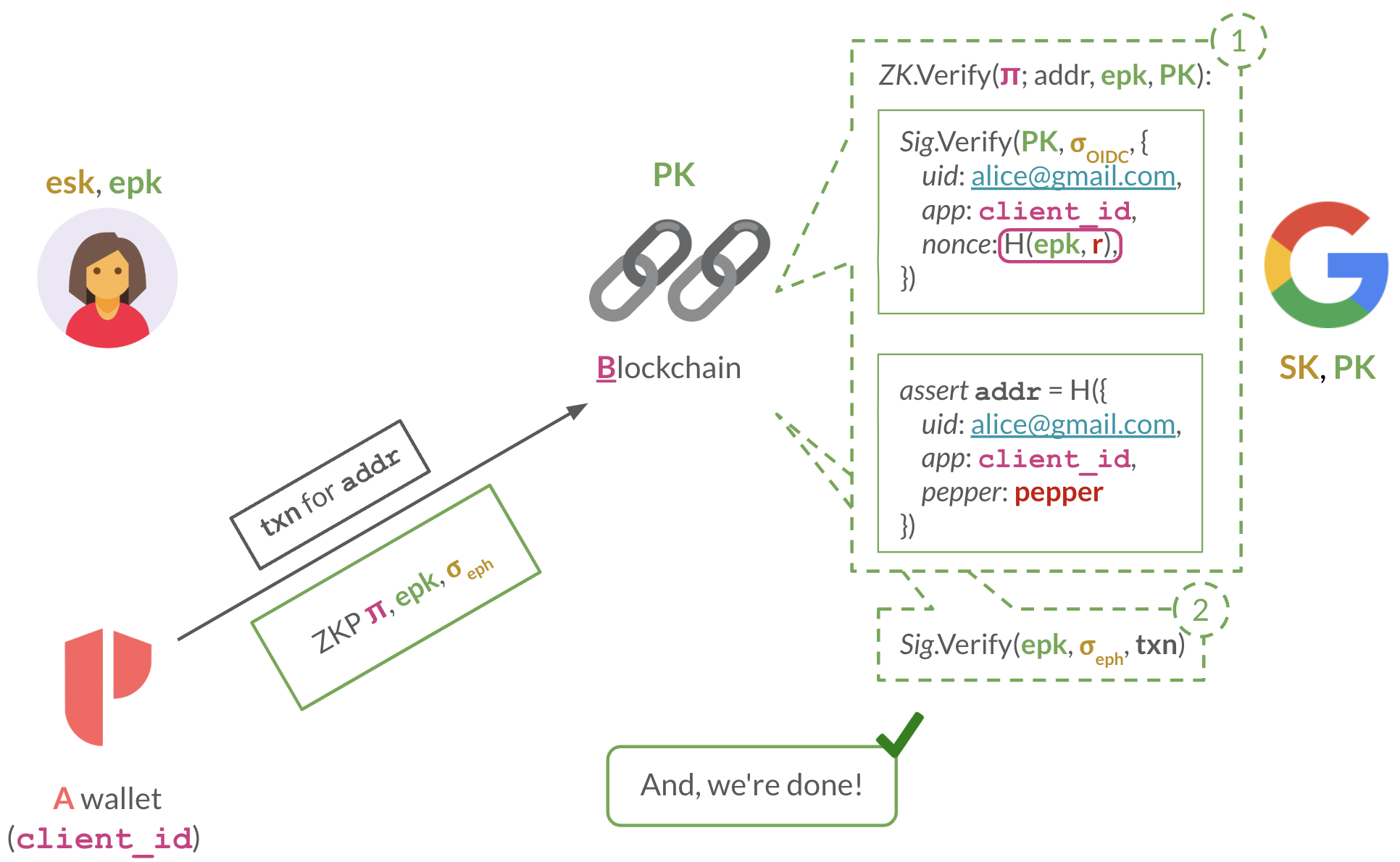
ZK relation: Keyless authentication
10,000-feet view of the ZK relation needed for keyless:
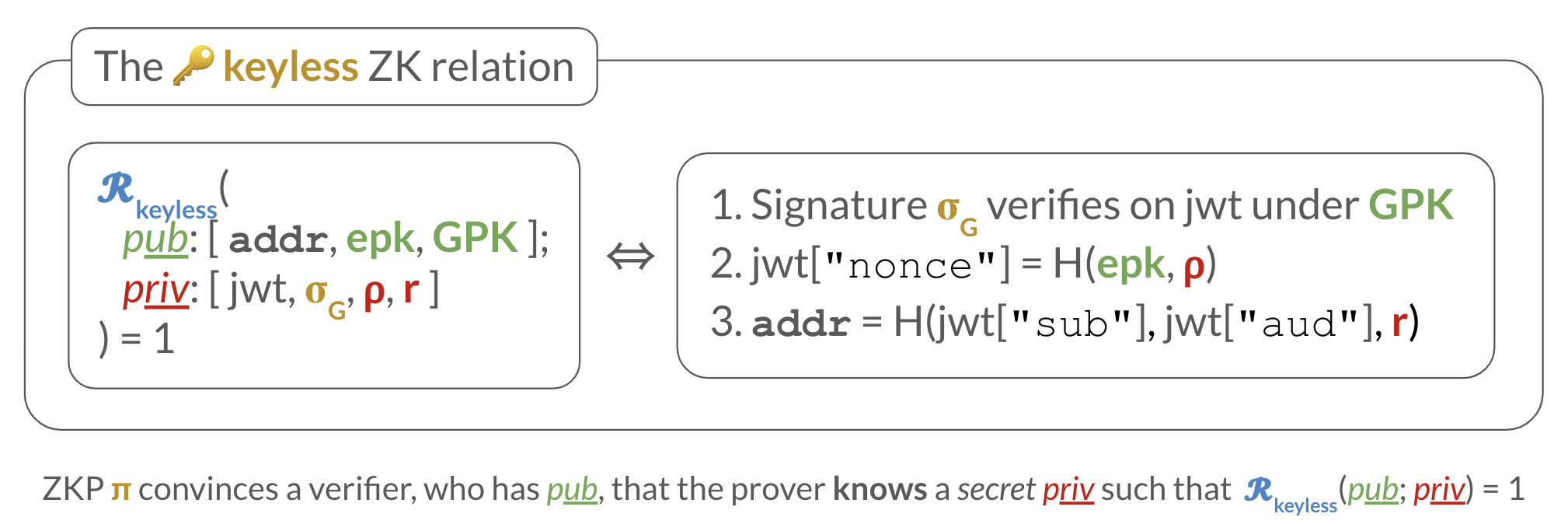
For a 100-feet view of it, see this AIP-61 sub-section.
Flow: End-to-end keyless transacting
Depicts the full keyless flow: the user generating an ESK and EPK, the user signing into the dapp with the EPK as the OIDC nonce, the dapp getting a JWT, exchanging it for a pepper, getting a ZKP from the prover service (PS), the user signing a TXN with their ESK, the dapp sending the TXN containing the ZKP and ephemeral signature, and finally the blockchain verifying everything.
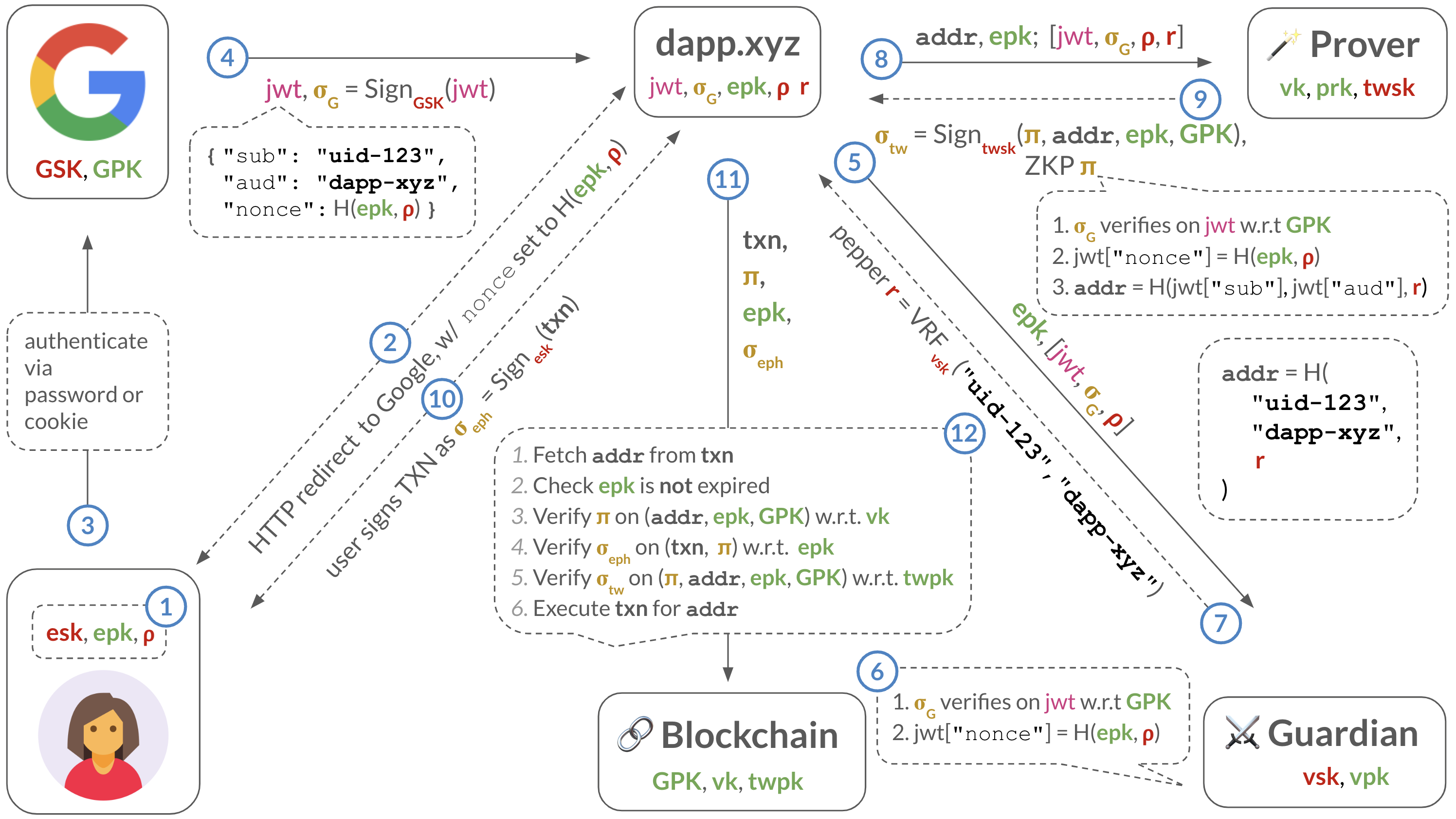
Flow: Paying an email address via https://aptosconnect.app
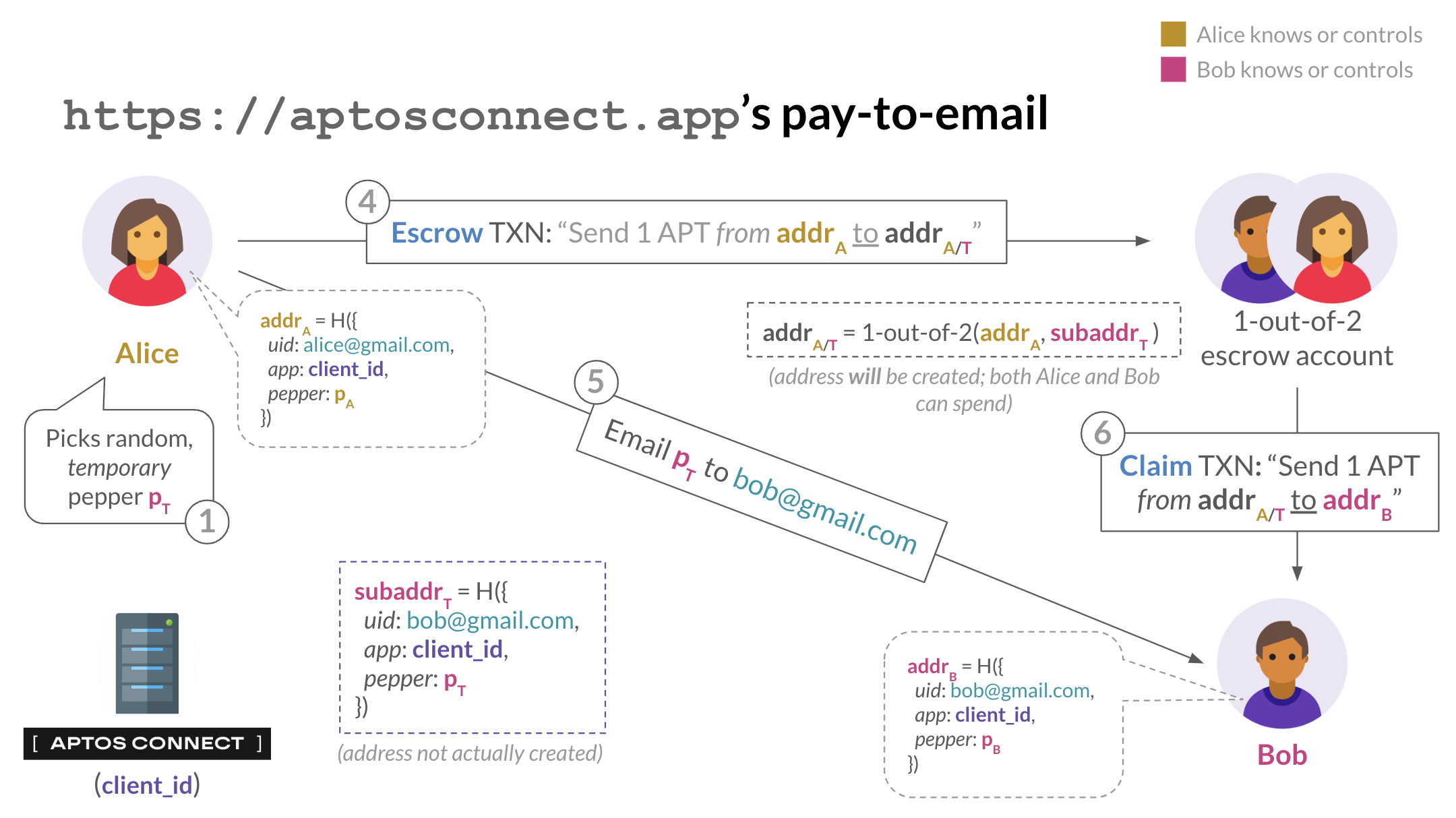
Flow: End-to-end keyless ZKless-transacting (currently, disabled)
In case of emergency (e.g., a serious soundness issue in the ZK circuit), keyless supports a ZKless mode that is not privacy preserving. This, of course, is currently disabled on Aptos mainnet.
We depicts this (simpler) ZKless flow: the user generating an ESK and EPK, the user signing into the dapp with the EPK as the OIDC nonce, the dapp getting a JWT, the user signing a TXN with their ESK, the dapp sending the TXN containing the ephemeral signature, and finally the blockchain verifying everything.
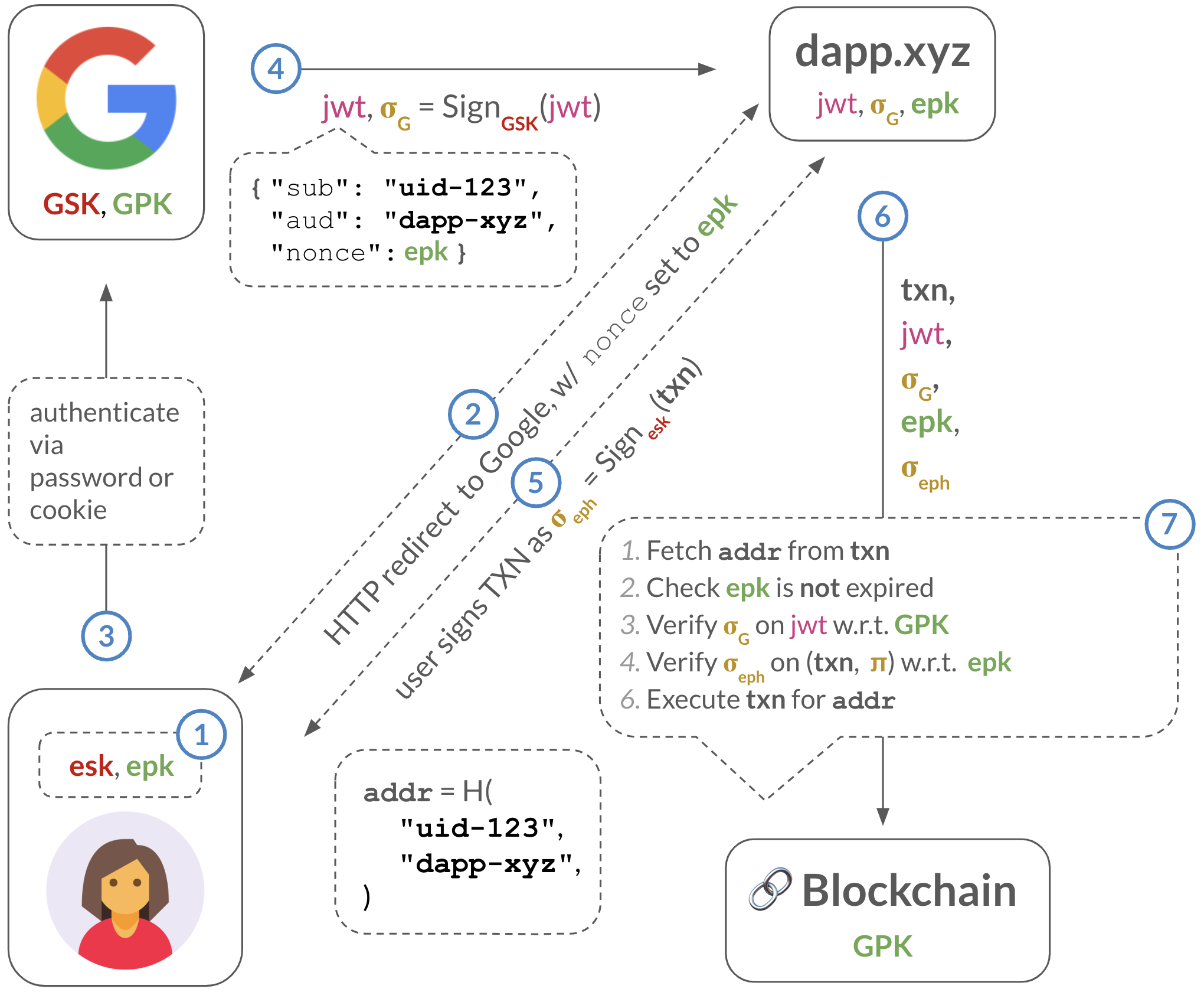
ZK relation: Oblivious pepper service
The ZK relation needed to implement an oblivious pepper service:
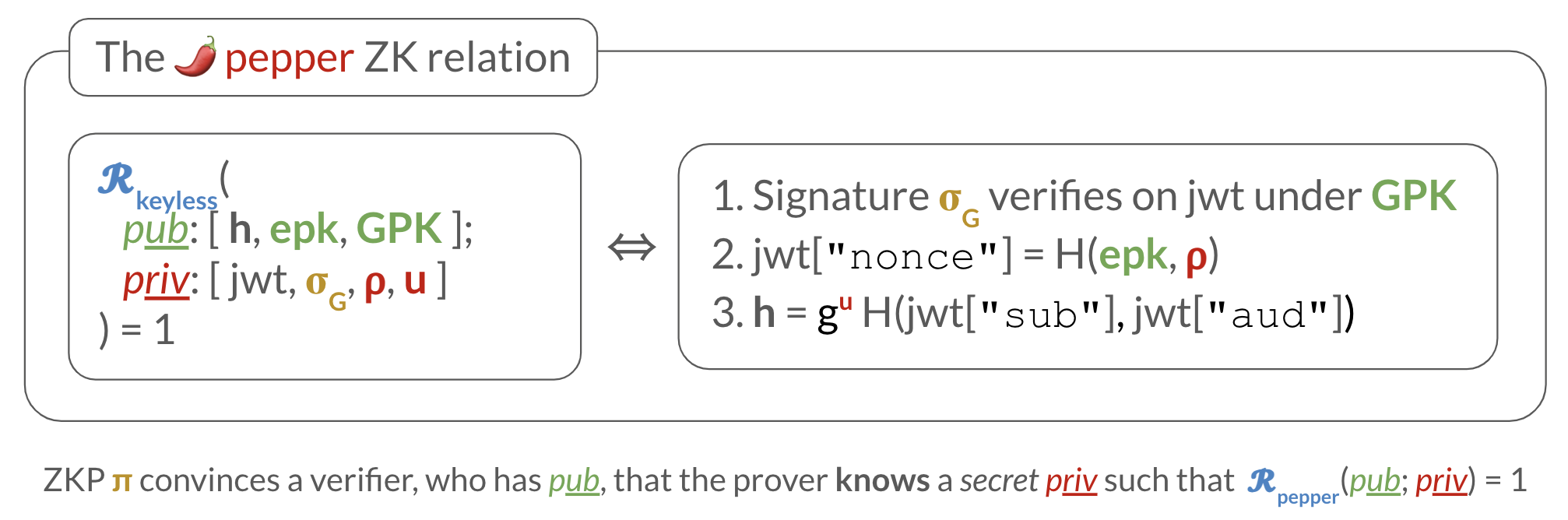
Flow: Fetching your pepper obliviously
We depict the flow for a dapp to fetch its user’s pepper obliviously from the pepper service, without leaking the user’s ID nor the application’s ID to the service.
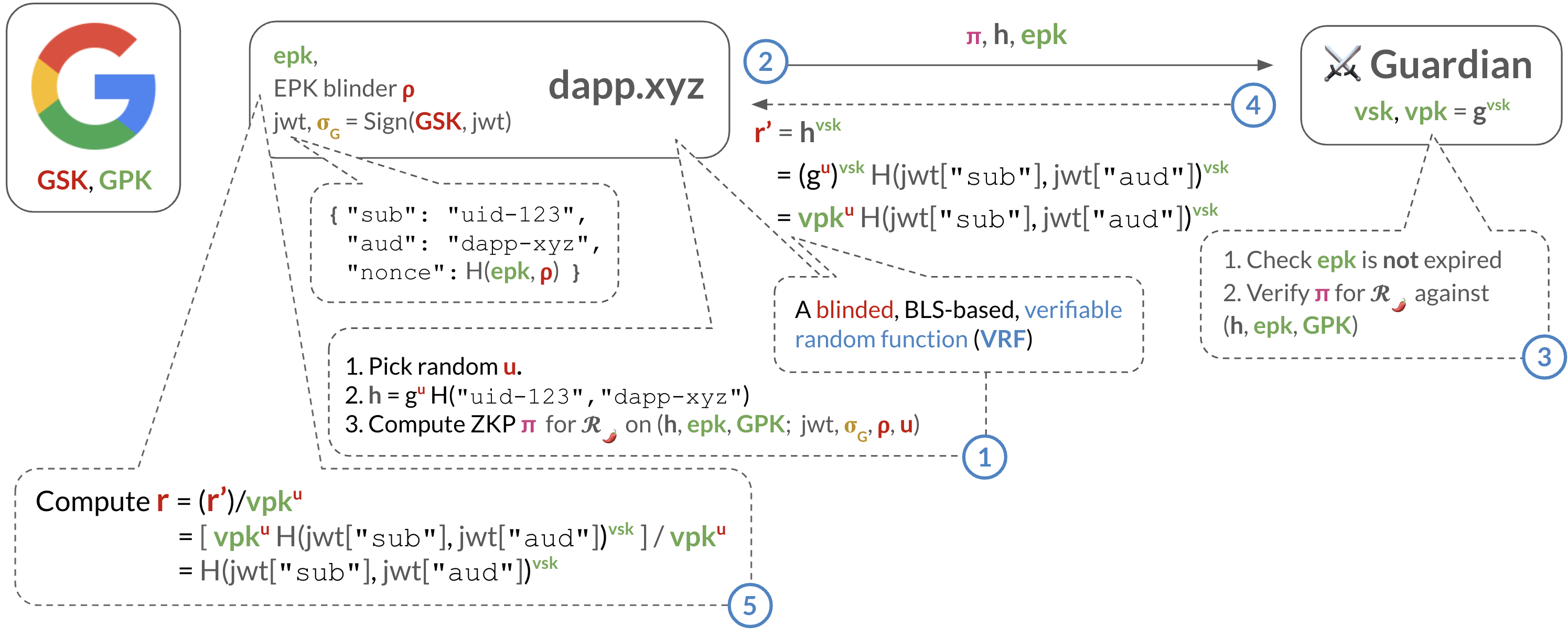
Write-ups
- I wrote a high-level overview of how keyless accounts work on the Aptos blockchain
- I wrote an in-depth explanation of how keyless accounts work (and their many caveats) in the 61st Aptos Improvement Proposal.
- Osikhena Oshomah wrote a keyless tutorial for devs called Aptos Keyless Auth
Slides
- Keyless blockchain accounts from ZKPs, MIT and Northeastern University, February 2025
- Keyless blockchain accounts from ZKPs, NoirCon 1, February 2025
- Keyless blockchain accounts from ZKPs, GKR bootcamp, January 2025
- How Keyless works, 2024-2025
- Aptos Keyless accounts, zkSummit’11, April 2024
Code
- Keyless blockchain validator logic here
- Keyless governance logic here
- Keyless prover service here
- Built on top of our own
rust-rapidsnark - Which, in turn, is built on top of our own hardened
rapidsnark
- Built on top of our own
- Keyless ZK circuit
circomcode here - Keyless pepper service here
- Keyless TypeScript SDK here
Educational (d)apps and code
- Example: Sending a keyless TXN to the Aptos
mainnetvia the SDK here - Example: Simple Keyless dapp on Aptos here with guide here
- Example: Federated keyless dapp on Aptos here
- Example: End-to-end dapp with Keyless here with guide here
Deployed applications
- Aptos Connect web-wallet
- $\Rightarrow$ every Aptos dapp that can connect a wallet!
- Merkle Trade
Aptos Improvement Proposals (AIPs)
AIP for the whole keyless design:
AIPs for auxiliary keyless services:
AIPs for recent extensions to keyless:
- AIP-90: Add Apple as a supported OIDC provider
- AIP-96: Federated Keyless
- Adds decentralized support for “federated” OIDC providers like Auth0, which have tenant-specific
iss’s and JWKs and could not be scalably integrated into our JWK consensus mechanism
- Adds decentralized support for “federated” OIDC providers like Auth0, which have tenant-specific
- AIP-108: “Audless” Federated Keyless
- Draft AIP: Oblivious pepper service
Tweets
A tweetstorm summarizing Aptos Keyless can be found below:
What is an @aptos keyless account? 🧵
— Alin Tomescu (@alinush) June 12, 2024
It's a blockchain account derived from (say) your Google account and an application (wallet, dapp, etc).
It's bound not just to you (e.g., you@gmail.com) but also to the application (e.g., @PetraWallet, or @ThalaLabs, or @VibrantXFinance) pic.twitter.com/L3qgRf1WoS
Presentations
zkSummit’11 (2024)
In April 2024, I gave a 20-minute presentation at zkSummit11.
Go back up to see it!
GKR bootcamp (2025)
In January 2025, I gave a 1 hour bootcamp on keyless accounts:
NoirCon 1 (2025)
In February 2025, I gave a 25 minute workshop on keyless accounts at AZTEC’s NoirCoin 1:
Future work
Noir
Resources
Papers
- FREpack8, useful for arithemtizing foreign arithmetic better.
- Spartan for interactive R1CS13, useful for in-circuit lookups and other FS-based protocols.
- Hekathon14, may be useful for splitting the proving task
- UltraGroth, Groth16 for interactive R1CS
- Also, see this note
- Reef15, potentially-useful for in-circuit regex matching
- FLIP-and-prove R1CS16, potentially-useful for folding SHA2
- Crescent17, also compute ZKPoKs of signed JWTs
Misc
- SoK: Hash functions in Zero Knowledge Proofs, Karthik Inbasekar
- A Brief History of Lookup Arguments, Tomer Solberg
Code
- AnonAdhar code, by PSE, does RSA2048-SHA2-256 signature verification in
circomwithin ~900K R1CS constraints - TheFrozenFire/snark-jwt-verify
- emmaguo13/nozee
- emmaguo13/zk-blind
- worldfnd/noir-r1cs
- worldcoin/semaphore-rs
- WizardOfMenlo/whir, WHIR in arkworks
- worldcoin/hyrax-pcs-commit
- saleel/stealthnote
- zkemail/noir-jwt
- IrreducibleOSS/binius64/../zklogin.rs
Apendix
This will serve as an appendix of technical information, useful when communicationg about keyless accounts internally and externally.
The notation below will not be explicitly defined; just exercise intuition! e.g., $\maxaudval$ is clearly the maximum number of bytes in $\audval$.
Poseidon BN254 benchmarks
Using neptune-poseidon, ran on my Apple M1 Max.
Poseidon/BN254/1 time: [8.7997 µs 8.8256 µs 8.8519 µs]
Poseidon/BN254/2 time: [12.465 µs 12.525 µs 12.591 µs]
Poseidon/BN254/3 time: [16.134 µs 16.286 µs 16.475 µs]
Poseidon/BN254/4 time: [21.107 µs 21.166 µs 21.234 µs]
Poseidon/BN254/5 time: [25.647 µs 25.902 µs 26.218 µs]
Poseidon/BN254/6 time: [30.907 µs 31.159 µs 31.480 µs]
Poseidon/BN254/7 time: [36.135 µs 36.274 µs 36.459 µs]
Poseidon/BN254/8 time: [41.677 µs 41.905 µs 42.135 µs]
Poseidon/BN254/9 time: [46.249 µs 46.531 µs 46.919 µs]
Poseidon/BN254/10 time: [54.717 µs 54.878 µs 55.054 µs]
Poseidon/BN254/11 time: [58.174 µs 58.485 µs 58.811 µs]
Poseidon/BN254/12 time: [67.353 µs 67.446 µs 67.544 µs]
Poseidon/BN254/13 time: [79.749 µs 80.069 µs 80.404 µs]
Poseidon/BN254/14 time: [80.739 µs 81.138 µs 81.529 µs]
Poseidon/BN254/15 time: [91.997 µs 92.370 µs 92.782 µs]
Poseidon/BN254/16 time: [117.26 µs 123.23 µs 136.39 µs]
BN254
Currently, the Aptos keyless relation is implemented using circom with a Groth16 backend over the BN254 elliptic curve18 of order $r$, where $2^{253} < r < 2^{254}$:
\begin{align}
& 2^{253} + 2^{252} + 2^{246} + 2^{245} + 2^{242} + 2^{238} + 2^{235} + 2^{234} + 2^{233} + 2^{230} + 2^{229} + 2^{228} + 2^{225} +\\
& 2^{223} + 2^{222} + 2^{221} + 2^{216} + 2^{213} + 2^{212} + 2^{208} + 2^{207} + 2^{205} + 2^{197} + 2^{195} + 2^{192} + 2^{191} +\\
& 2^{189} + 2^{188} + 2^{187} + 2^{182} + 2^{180} + 2^{174} + 2^{170} + 2^{168} + 2^{167} + 2^{165} + 2^{164} + 2^{162} + 2^{161} +\\
& 2^{159} + 2^{152} + 2^{151} + 2^{144} + 2^{142} + 2^{140} + 2^{139} + 2^{134} + 2^{132} + 2^{131} + 2^{130} + 2^{128} + 2^{125} +\\
& 2^{123} + 2^{117} + 2^{116} + 2^{113} + 2^{112} + 2^{111} + 2^{110} + 2^{109} + 2^{107} + 2^{102} + 2^{99 } + 2^{94 } + 2^{93} + \\
& 2^{92 } + 2^{91 } + 2^{88 } + 2^{87 } + 2^{85 } + 2^{84 } + 2^{83 } + 2^{80 } + 2^{78 } + 2^{77 } + 2^{76 } + 2^{71 } + 2^{68} + 2^{64} + 2^{62} +\\
& 2^{57 } + 2^{56 } + 2^{55 } + 2^{54 } + 2^{53 } + 2^{48 } + 2^{47 } + 2^{46 } + 2^{45 } + 2^{44 } + 2^{42 } + 2^{40 } + 2^{39} + 2^{36} + 2^{33} +\\
& 2^{32 } + 2^{31 } + 2^{30 } + 2^{29 } + 2^{28 } + 2^0
\end{align}
The order $r$, in different formats:
0x30644e72e131a029b85045b68181585d2833e84879b9709143e1f593f0000001(hex)21888242871839275222246405745257275088548364400416034343698204186575808495617(decimal).
The base field where the elliptic curve point coordinates $(x,y)$ lie in is $\Zp$ with $p = $ 21888242871839275222246405745257275088696311157297823662689037894645226208583.
Note that $p$ is slightly larger than the elliptic curve’s order $r$.
BLS12-381
Currently, the Aptos keyless pepper service is using the BLS VUF19 over the BLS12-381 elliptic curve18 of order $r$, where $2^{254} < r < 2^{255}$:
\begin{align}
& 2^{254} + 2^{253} + 2^{252} + 2^{249} + 2^{248} + 2^{247} + 2^{246} + 2^{245} + 2^{243} + 2^{242} + 2^{240} + 2^{239} + 2^{237} + 2^{234} +\\
& 2^{233} + 2^{232} + 2^{230} + 2^{228} + 2^{225} + 2^{224} + 2^{221} + 2^{219} + 2^{216} + 2^{215} + 2^{212} + 2^{211} + 2^{210} + 2^{208} +\\
& 2^{206} + 2^{205} + 2^{204} + 2^{203} + 2^{202} + 2^{200} + 2^{198} + 2^{195} + 2^{189} + 2^{188} + 2^{185} + 2^{184} + 2^{181} + 2^{180} +\\
& 2^{179} + 2^{176} + 2^{175} + 2^{174} + 2^{172} + 2^{171} + 2^{163} + 2^{155} + 2^{152} + 2^{151} + 2^{149} + 2^{144} + 2^{143} + 2^{142} +\\
& 2^{140} + 2^{139} + 2^{130} + 2^{128} + 2^{126} + 2^{124} + 2^{121} + 2^{120} + 2^{119} + 2^{117} + 2^{116} + 2^{115} + 2^{114} + 2^{112} +\\
& 2^{111} + 2^{109} + 2^{106} + 2^{97} + 2^{95} + 2^{94} + 2^{93} + 2^{92} + 2^{91} + 2^{90} + 2^{89} + 2^{88} + 2^{87} + 2^{86} + 2^{85} + 2^{84} +\\
& 2^{83} + 2^{82} + 2^{81} + 2^{78} + 2^{76} + 2^{75} + 2^{73} + 2^{72} + 2^{71} + 2^{70} + 2^{69} + 2^{68} + 2^{67} + 2^{66} + 2^{65} + 2^{63} +\\
& 2^{62} + 2^{61} + 2^{60} + 2^{59} + 2^{58} + 2^{57} + 2^{56} + 2^{55} + 2^{54} + 2^{53} + 2^{52} + 2^{51} + 2^{50} + 2^{49} + 2^{48} + 2^{47} +\\
& 2^{46} + 2^{45} + 2^{44} + 2^{43} + 2^{42} + 2^{41} + 2^{40} + 2^{39} + 2^{38} + 2^{37} + 2^{36} + 2^{35} + 2^{34} + 2^{33} + 2^{32} + 2^{0}
\end{align}
The order $r$, in different formats:
0x73eda753299d7d483339d80809a1d80553bda402fffe5bfeffffffff00000001(hex)52435875175126190479447740508185965837690552500527637822603658699938581184513(decimal)0111001111101101101001110101001100101001100111010111110101001000001100110011100111011000000010000000100110100001110110000000010101010011101111011010010000000010111111111111111001011011111111101111111111111111111111111111111100000000000000000000000000000001(binary)
base64url
Recall that base64 is a way to convert an input of $\ell$ bytes into an output of $m=\lceil 4\ell / 3\rceil$ base64 characters from an alphabet of size 64.
Base64 works by sequentially converting each group of 6 bits (so $2^6 = 64$ possibilities) to an 8-bit letter in this base64 alphabet. Note that this blows up the encoded length by around $8/6 = 4/3 = 1.25\times$.
Why base64-encode stuff? Because it is sometimes useful to take arbitrary bytes and convert them to a displayable string format. (For example, hexadecimal is another such format, albeit the conversion.
The base64 algorithm encodes every 24-bit input chunk (i.e., every 3 bytes) into a 32-bit output chunk (i.e., 4 base64 characters), properly handling things when $\ell \bmod 3 \ne 0$ (see this Wikipedia article):
Specifically, the last input chunk could be of either length:
- $\ell \bmod 3 = 2$ bytes
- then, the algorithm pads this last 2-byte input chunk (16 bits) with 2 zero bits
- the padded chunk’s length is now 18 bits and thus divisible by 6
- encode this 18-bit padded input chunk as 3-character output chunk
- append an
=padding character to the output chunk- to indicate that the last 2 zero bits in the padded input chunk are padding bits and should be removed
- then, the algorithm pads this last 2-byte input chunk (16 bits) with 2 zero bits
- $\ell \bmod 3 = 1$ bytes
- same, except pad this last 1-byte chunk (8 bits) to 12 bits using 4 zero bits
- as a result, append two
=padding characters to the resulting 2-character output chunk.
Padding is actually not necessary since it can be inferred from the output length: i.e., the output length $m \bmod 4$ can be either $0, 2$ or $3$20, in which case we can show that $\ell \bmod 3$ must have been either $0, 1$ or $2$, respectively. Indeed, some implementations do omit padding (e.g., base64url-encoded JWTs and JWSs).
Now, base64url is a slight varation on base64: as explained in the JWS RFC21.
Specifically, base64url(m) is implemented by:
- Doing a vanilla
output = base64(input)Base64 encoding - Stripping the padding (
=) characters at the end ofoutput, if any - Replacing
+with-and replacing/with_inoutput
Hashing the identity commitment (IDC) in the address
\begin{align}
\addridc \bydef \poseidon^\F_4\left(
\begin{array}{l}
\pepper[0..30],\\
\poseidon^\mathbb{S}_{\maxaudval}(\audval),\\
\poseidon^\mathbb{S}_{\maxuidval}(\uidval),\\
\poseidon^\mathbb{S}_{\maxuidkey}(\uidkey)\\
\end{array}
\right)
\end{align}
Define $\poseidon^\mathbb{S}_\ell(s)$.
Strings inside ZK circuits
- String indices start at 0:
- $s[0]$ is the first character of $s$
- $s[\len(s) - 1] \bydef s[-1]$ is the last character of $s$.
- $s[i : j] \bydef \left[ s[0], s[i+1], \ldots, s[j] \right]$ denotes a substring starting at $i$ and ending at $j$ (inclusive).
- No characters in $s[0:\len(s)-1]$ can be 0 (or null).
- A string is zero-padded up to its max length, denoted by $\maxlen(s)$: i.e., $s[\len(s):\maxlen(s) - 1] = [0,\ldots,0]$
Substring checks from polynomial checks
The inputs are:
- a string $a$ of max length $N$
- its actual length $\len(a) = n\le N$
- a substring $b[0\ldots L]$ of max length $L$
- its actual length $\len(b)=\ell\le L$
- a starting index $i\in [0,n)$ of $b$ in $a$
Pre-conditions:
- $a$ is array of bytes
- $a$ is zero-padded (i.e, $a[n : -1] = \vec{0}$)
- $b$ is an array of bytes
- $b$ is zero-paded (i.e, $b[\ell : -1] = \vec{0}$)
The output is a bit indicating that the following are all true:
- $0 < \ell < n$22
- $0 \le i + (\ell - 1) < n$ (i.e., we need to “leave room” for $b$ in $a$)
- $a[i : i + (\ell - 1)] = b$ (i.e., $b$ is a substring of $a$ starting at index $i$)
Below, we will describe solutions to this problem as initially-interactive protocols between a prover $\prover$ and a verifier $\verifier$. In the keyless relation, the prover $\prover$ is the user/dapp (or proving service) computing the zkSNARK proof and the verifier $\verifier$ is the relation logic itself. Then, we convert the protocol to be non-interactive.
Monomial-based protocol
Describe.
Lagrange-based protocol
The key idea is that we can represent the strings $a$ and $b$ as univariate polynomials $A(X)$ and $B(X)$, respectively, such that
\begin{align}
A(\omega^j) = a_j,\forall j\in[0,n)\\
B(\omega^j) = b_j,\forall j\in[0,\ell)
\end{align}
where $\omega$ is a primitive $N$th root of unity (assume $N$ is a power of two).
Note that the degrees will be $n-1$ and $\ell-1$, respectively.
The key observation is that $b$ is a substring of $a$ starting at index $i$ if, and only if, $\exists Q(X)$ of degree $(n-1) - \ell$ such that: \begin{align} A(X) = Q(X) \underbrace{(X-\omega^i)\ldots(X-\omega^{i+(\ell-1)})}_{\bydef Z(X)} + B(X\omega^{-i}) \end{align}
Step 1: $\prover$ sends $a, n, N, b, \ell, L, i, Q(X)$ to the $\verifier$.
Step 2: $\verifier$ first checks:
- Is $0 < \ell < n$?
- Is $0 \le i + (\ell - 1) < n$?
- $\deg Q(X) \equals (n - 1) - \ell$
Step 3: $\verifier$ picks a random challenge $\alpha\in\F$ and checks.
\begin{align}
A(\alpha) = Q(\alpha) Z(\alpha) + B(\alpha \omega^{-i})
\end{align}
where:
\begin{align}
Z(X) &= \prod_{j = i}^{i + (\ell - 1)} (X - \omega^i)\\
A(X) &= \sum_{j=0}^{n-1} a_i \ell_{i,N}(X)\\
B(X) &= \sum_{j=0}^{\ell-1} b_i \ell_{i,N}(X)\
\end{align}
Recall that the Lagrange polynomials for interpolating a vector of max size $N$ are:
\begin{align}
\ell_{i,N}(X) &= \frac{\omega^i (X^N - 1)}{N (X - \omega^i)}
\end{align}
Computing $Q(\alpha)$ is easy because we will have its coefficients.
But, to quickly compute $A(\alpha)$ and $B(\alpha)$, we use Lagrange interpolation: e.g.,:
\begin{align}
A(\alpha) &\bydef \sum_{j=0}^{n-1} a_i \ell_{i,N}(\alpha)\\
&= \sum_{j=0}^{n-1} a_i \frac{\omega^i (\alpha^N - 1)}{N (\alpha - \omega^i)}
\end{align}
In a circuit, we can hopefully have the $\omega^i$’s and $1/N$ as constants in the R1CS matrices. (Cheaply? Without repeating them?)
Non-interactive
To make the protocol above non-interactive, the verifier can pick the random challenge $\alpha$ via the Fiat-Shamir (FS) transform: \begin{align} \alpha \gets H(a, n, N, i, b, \ell, L, i, Q(X)) \end{align}
This will involve more hashing work than the naive, non-Lagrange protocol. It will also involve a degree-check on $Q(X)$ (is it cheaper than the mask in the current protocol?). It will involve additionally interpolating $Z(\alpha)$ and $Q(\alpha)$. And I think it may be more expensive to do the interpolation of $A(\alpha), B(\alpha)$. So the mask-based protocol should be cheaper.
References
For cited works, see below 👇👇
-
I use “Google” as a canonical example of an OIDC provider. I stress that keyless accounts are not restricted with Google and are designed to work with any OIDC provider (e.g., Apple, GitHub, Facebook, etc.) ↩
-
…and very few new users can be assumed to have a hardware wallet so as to side-step the 12-word seed phrase problem (assuming the hardware wallet even supports the new chain that the new user is trying to experiment with). ↩
-
This mode can be implemented via account abstraction or via smart contract wallets and would be most effective if your wallet (or some other trusted 3rd party) monitors the chain for key-rotation activities. If so, your wallet would submit the cancellation TXN. (This TXN can be pre-signed too.) ↩
-
Why? AFAICT, this flow will require transmitting an ephemeral secret key (ESK) across different devices in order to quickly get access to the same keyless account on all your devices. ↩
-
In this case, since the ESK is typically stored in the browser’s local storage, it will be long gone and the user would have rely on Google’s digital signatures to install a new ESK. But this installation would be subject to the timeout period. ↩
-
Plus, you can anyway later give optionality to your users and allow them to rotate their account to self-custody. Or, to have a backup secret key. Or, to only rely on Google as a recovery method with a timeout, as per the “highly-secure mode” here. It’s just like in the Web 2 world, users can add a 2nd authentication factor to their accounts. ↩
-
Imagine we instantiate a PQ-secure scheme like Spartan, HyperPLONK or WHIR with a PQ-secure PCS, but we wrap everything in Groth16 or UltraPLONK. Then, we could easily remove the wrapping and get a PQ-secure scheme. ↩ ↩2
-
FREPack}: Improved {SNARK} Frontend for Highly Repetitive Computations, by Sriram Sridhar and Yinuo Zhang, in Cryptology {ePrint} Archive, Paper 2023/1240 ↩ ↩2
-
Sorry, I cannot, in good faith, call it a “zkzkVM”: it is simply too confusing. I would call the initial thing what it should’ve been called: a “nozkVM” and call the real thing zkVM! ↩
-
In practice, what is more likely to happen is that the zkVM is not fast enough, even for our small keyless relation. As a result, we will try to “express” the NP relation more efficiently: e.g., it is much easier to take as input $(n,p,q)$ and output
trueif $p$ and $q$ are prime and if $n = pq$ rather than take $n$ as input, factor it into primes $p$ and $q$ and output $(p,q)$ if you succeed. Many such optimizations may be possible for the keyless relation. But they may be much more complicated than the example above, which means they could be misimplmented (even if we write Rust) and lead to a soundness bug. ↩ -
I am pretty confident the constraint count can be reduced to 1 million. ↩
-
Verifying Jolt {zkVM} Lookup Semantics, by Carl Kwan and Quang Dao and Justin Thaler, in Cryptology {ePrint} Archive, Paper 2024/1841, 2024, [URL] ↩
-
Efficient Proofs of Possession for Legacy Signatures, by Anna P. Y. Woo and Alex Ozdemir and Chad Sharp and Thomas Pornin and Paul Grubbs, in Cryptology {ePrint} Archive, Paper 2025/538, 2025, [URL] ↩
-
Hekaton: Horizontally-Scalable {zkSNARKs} via Proof Aggregation, by Michael Rosenberg and Tushar Mopuri and Hossein Hafezi and Ian Miers and Pratyush Mishra, in Cryptology {ePrint} Archive, Paper 2024/1208, 2024, [URL] ↩
-
Reef: Fast Succinct Non-Interactive Zero-Knowledge Regex Proofs, by Sebastian Angel and Eleftherios Ioannidis and Elizabeth Margolin and Srinath Setty and Jess Woods, in Cryptology {ePrint} Archive, Paper 2023/1886, 2023, [URL] ↩
-
FLIP}-and-prove {R1CS, by Anca Nitulescu and Nikitas Paslis and Carla Ràfols, in Cryptology {ePrint} Archive, Paper 2024/1364, 2024, [URL] ↩
-
Crescent: Stronger Privacy for Existing Credentials, by Christian Paquin and Guru-Vamsi Policharla and Greg Zaverucha, in Cryptology {ePrint} Archive, Paper 2024/2013, 2024, [URL] ↩
-
BN254 for the rest of us, by Jonathan Wang ↩ ↩2
-
Short Signatures from the Weil Pairing, by Boneh, Dan and Lynn, Ben and Shacham, Hovav, in Advances in Cryptology — ASIACRYPT 2001, 2001 ↩
-
First, observe that there is no possible last input chunk size that has a 1-character output chunk: the smallest input chunk size is 1 byte, which requires 2 base64 characters (after padding this input chunk to 12 bits). The other cases are when the last output chunk is either 2 or 3 characters. But those correspond to exactly the edge cases when $\ell \bmod 3 = 1$ and $\ell \bmod 3 = 2$. ↩
-
The JWT RFC merely defers to the JWS RFC as to what “base64url encoding” means ↩
-
We are not interested in trivially checking that the empty string is a sub-string, nor that $b$ is a substring of itself. In fact, we may even get into trouble if we accidentally check that in the keyless relation. ↩